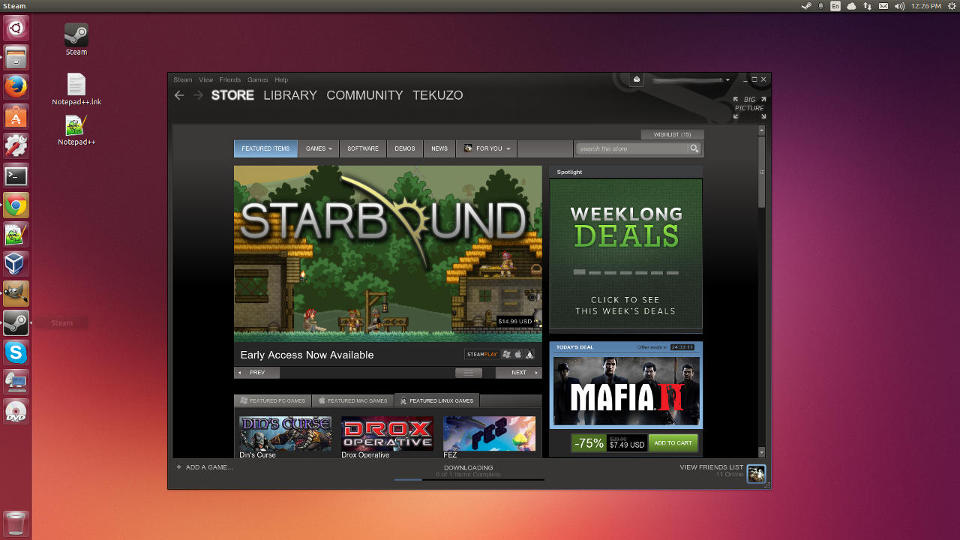Part 1 of this series was really laying the framework for this project. Now since that has been completed, I can really start getting into the nitty-gritty of gaming on Linux. Talking about specific system builds and specific issues with the games that I have played. Also the solutions to them, which I have sometimes needed to break out the terminal tool and use the command line to solve; however, I will attempt to solve issues without using the terminal whenever possible to try to demonstrate the ease of use that Ubuntu offers.
I feel that it is also necessary to provide the system specifications of the computer that I am using to run Linux, at the time of writing; different hardware in your computer can give you a very different experience, especially when it comes to how graphics cards are supported. My desktop computer was originally built-in 2008 and has had the graphics card upgraded since that time but other than that nothing else has changed. Currently my computer consists of the following components.
- AMD Phenom 9950 Quad-Core Processor
- 8 Gigabytes of Ram
- AMD Radeon HD 6850
- Ubuntu 14.04
With this current configuration my experience with running Steam on Ubuntu has been an incredibly pleasant one. By default Ubuntu uses an open source video driver, that supports my video card. This configuration works well enough to run most games made by small teams. The games that I have run using this video driver include Costume Quest, FTL: Faster than Light, Thomas Was Alone, Civilization 5, BattleBlock Theater, Crusader Kings 2, Gods Will be Watching, Prison Architect, Rogue Legacy, Shadowrun Returns, Space Hulk, and Spacebase DF-9.
The open source driver was able to handle two-dimensional games just fine with no issues but when I started to run 3D games, it was clear that this driver was no longer acceptable for the task as the graphical quality of the games gradually improved. Space Hulk ran at a noticeably lower frame rate than Rogue Legacy or Spacebase. When I tried to run Team Fortress 2, Serious Sam 3, Gone Home or Borderlands 2 with the open source driver, the frame rate in these games was completely unacceptable. Thankfully Ubuntu came prepared. Inside of the settings menu, the Ubuntu equivalent of the Windows Control Panel, is a 1 click solution to replace the open source xorg driver with the AMD Fglrx driver. This driver is the one that was created by the company that designed my graphics card and was supposed to offer much better performance.
I clicked the single button that was presented to replace the driver, Ubuntu did its business, and then it informed me that it was all done. I wasn’t even required to restart my computer, I could just start using it immediately (but I still restarted my computer out of habit). When using this driver, 3d games that had all sorts of bells and whistles ran normally, just go watch the footage of Borderlands 2 running on Linux that we recorded for the site using this video driver.
I have both a Wired and Wireless Xbox 360 controller that I normally use to play games on my computer and they both work just fine in Ubuntu. Whenever I have wanted to plug in one of these controllers it will work in whatever game I chose to play and also “Steam Big Picture Mode”. I played through all of Costume Quest and almost all of Rogue Legacy, using my wireless X-Box 360 controller. I played through The Swapper with my wired X-Box 360 controller.
On Ubuntu 14.04 all of these games ran just fine without any modification or tinkering at all on my part, with the exception of switching the graphics driver when required. I downloaded the Linux version of Steam, located either on the Steam website or in the Ubuntu app store, and installed it. I was then playing these games just like playing them on Windows, every game I have tried to play will launch immediately. Previously I did have some issues; when I started out with this little project I was using Ubuntu 12.10 and I had some very minor issues with that version of the operating system.
I only experienced two issues with Ubuntu 12.10. The first was that FTL would crash when I tried to launch the game and the second was that the game Space Pirates and Zombies had no audio. I eventually fixed those problems after trying to Google for a solution, and when I had to format my computer I did a clean install of Ubuntu 14.04 and I saw that those issues were no longer happening. I would write about what I did to fix these problems in more detail, but unfortunately, I have since forgotten what it was that fixed them because I experienced these issues years ago.
I can state without hesitation that if you have a graphics card that is supposed by the FGLRX driver or the Xorg open source video driver, that Ubuntu 14.04 is a perfectly acceptable desktop experience for you, and playing games that are available on steam was incredibly easy. Not once did I have a game not boot or crash on me using this version of the operating system.
At the rate gaming on Linux is improving I am hopeful that my dream of no longer needing windows will be a possibility. Issues that I had experienced on older versions of Ubuntu were no longer happening on the newer versions and I am now able to play most video games that are supported on Linux / SteamOS right out of the box with no modification or troubleshooting at all. It looks like 2015 is going to be very exciting year for gaming on Linux especially with the large announcements earlier this year that games like Batman: Arkham Knight and Shadow of Mordor will be available for Linux later this year.
I will be coming back again to write more about my experiences with gaming on Linux and hope to always have good news to share. It has gotten incredibly easy to play games on Ubuntu and I hope that it will continue to improve in the future. If the Linux versions of Shadow of Mordor and Batman: Arkham Knight are good it will inspire more developers to take a chance on the little operating system that could.
Thank you and stay tuned for more.
Steven.