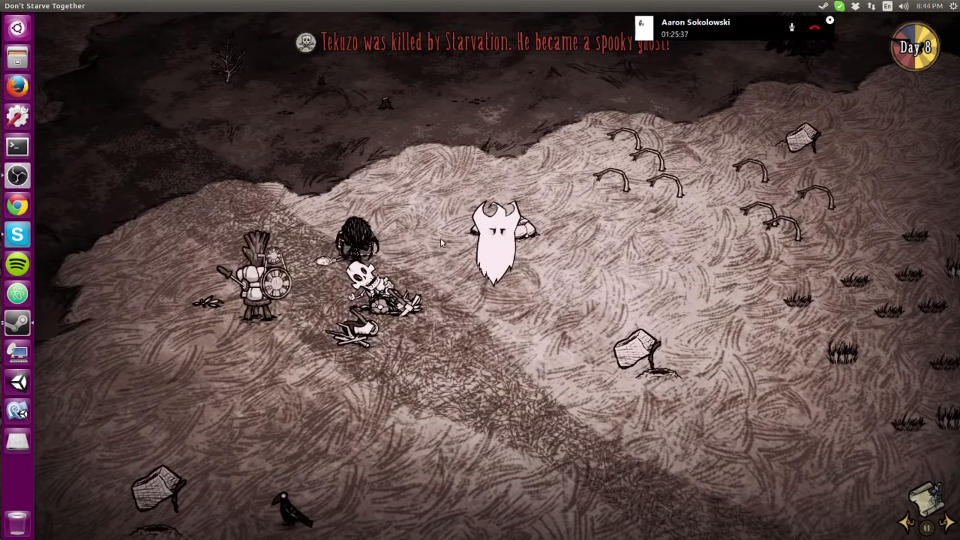Recently, I decided to build myself a new computer because my previous one, described in Part 2, was 5 years old. I had originally built that computer in December of 2009, and while it was still running fine, new games were having some performance issues. After saving up my nickels and dimes for over a year I finally had the $3500 CAD needed to build the new computer that I had been dreaming of.
- Intel Core I7 4790
- 32GB of Ram
- Nvidia Geforce GTX970
- A 1TB SSD
The computer has other bells and whistles but I don’t want to bore you with irrelevant details like what specific chassis or motherboard I chose and the reasons why. After I had assembled the parts into a functional computer, I set out to do what I always do, install Linux, Ubuntu 14.10 was the most recent release at the time. Unlike with my last computer, where everything was sunshine and rainbows, I ran into some problems this time around. Every single one of my problems had to do with my video card, the GTX 970. After the installation was completed I was greeted to my desktop with a resolution of 800 * 600 and no automated way to change it. At the time I started this the 970 was approximately 4 months old, and Ubuntu 14.10 did not have any automated scripts to replace the drivers for my, essentially, brand new video card. This issue required me to install the proper video driver on my own.
I opened up my web browser and headed on over to the Nvidia website where they had a nice, up to date, executable ready for me to install. Normally on Windows you will be able to download a .exe file, run it, and call it a day; but this is where we have to face that Linux still is not as easy to use as the competition. Some Linux distributions actually do have files that can be installed by simply double clicking them. Debian and Red Hat based distributions are able to use the .deb and .rpm files respectively, but those files don’t always work across different distributions. To be able to support every single type of Linux that is out there Nvidia released a command line utility in the form of a .run file.
To further complicate matters, some extra steps needed to be taken before I could run the executable that I had just downloaded. The readme file said that it was recommended that the graphical user interface (GUI) should be disabled before I install this driver. To do this I pressed [Ctrl] + [ALT] + [F1] to switch to the Linux virtual console, an interface that is just the terminal, and run the command “sudo service mdm stop” to stop the GUI. Finally I was able to install the driver by navigating to the directory I had downloaded it to and typing “sudo ./NVIDIA-Linux-x86_64-352.30.run”.
After I had pressed the enter key a few times the computer had done its business. I was able to restart my computer and change the resolution to 1920 * 1080, meaning that the driver had been successfully installed. I immediately began installing games. I was anxious to try out Cities: Skylines on Linux to see how well it ran. Everything that I played was running incredibly well, big games like Team Fortress 2 to smaller games like Broken Age. I was feeling incredibly satisfied with myself so I had invited David over to record some more content for the site, we were going to record the Serious Sam 3 video. Before we began recording Ubuntu had asked me if I wanted to run some updates on the computer and I clicked yes without even thinking about it.
One of the updates that was installed was a brand new kernel which required me restart, and once I did that everything went haywire. The new kernel had broken the video driver and I could not seem to resolve the issue quickly, keeping in mind that David was over and we were getting ready to record gameplay footage. I overreacted and just reformatted my computer, believe it or not it was actually faster for me to do this than try to properly troubleshoot the issue. I was installing Ubuntu 14.10 off of a USB3 jump drive onto a Solid State drive so the install took about 2 minutes, I ran all of the software updates before installing the video driver and we were back up and running in less than 10 minutes. I had made a mistake when installing the video driver the first time I set up the computer. Some of the options in the installer are things that prevent this issue from happening and I had just simply ignored them because I was in a hurry to use my new computer.
This whole experience has taught me that even with all of the progress that Linux has made in becoming a more user friendly operating system, especially in regards to games, it still has a long way to go. The things that I needed to do in order to get my new computer running, with Ubuntu 14.10, are things that the average user is, probably, not going to be able to do on their own. I was able to do this because I have been using Linux for a long time and I am familiar with what is required to get it up and running and I still made some mistakes in my haste. I suppose somebody who is not familiar with Linux may just need to wait until an updated version of the operating system is released that properly supports all of the components that you have installed.
Thank you and stay tuned for more.
Steven.